# Consent
# Introduction
Consent and consent acceptance are types of the content, designed to store the consent and consent acceptance information.
# Create Consent Acceptance
After content type of Consent and Consent Acceptance get initialized, you will see the list of them in content types table.
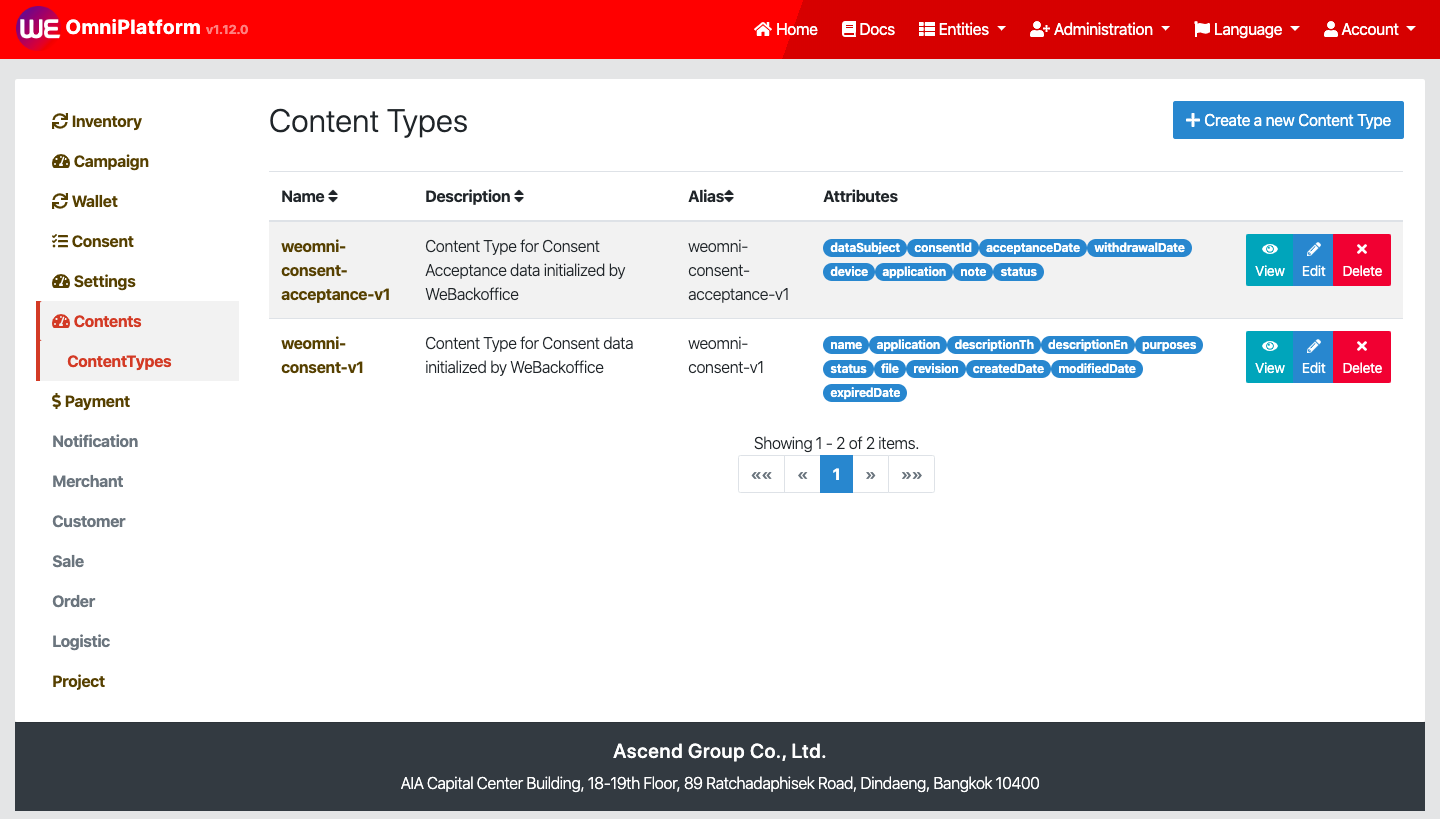
Click into weomni-consent-acceptance-v1 and then click the right-top button to create a new content of Consent Acceptance.
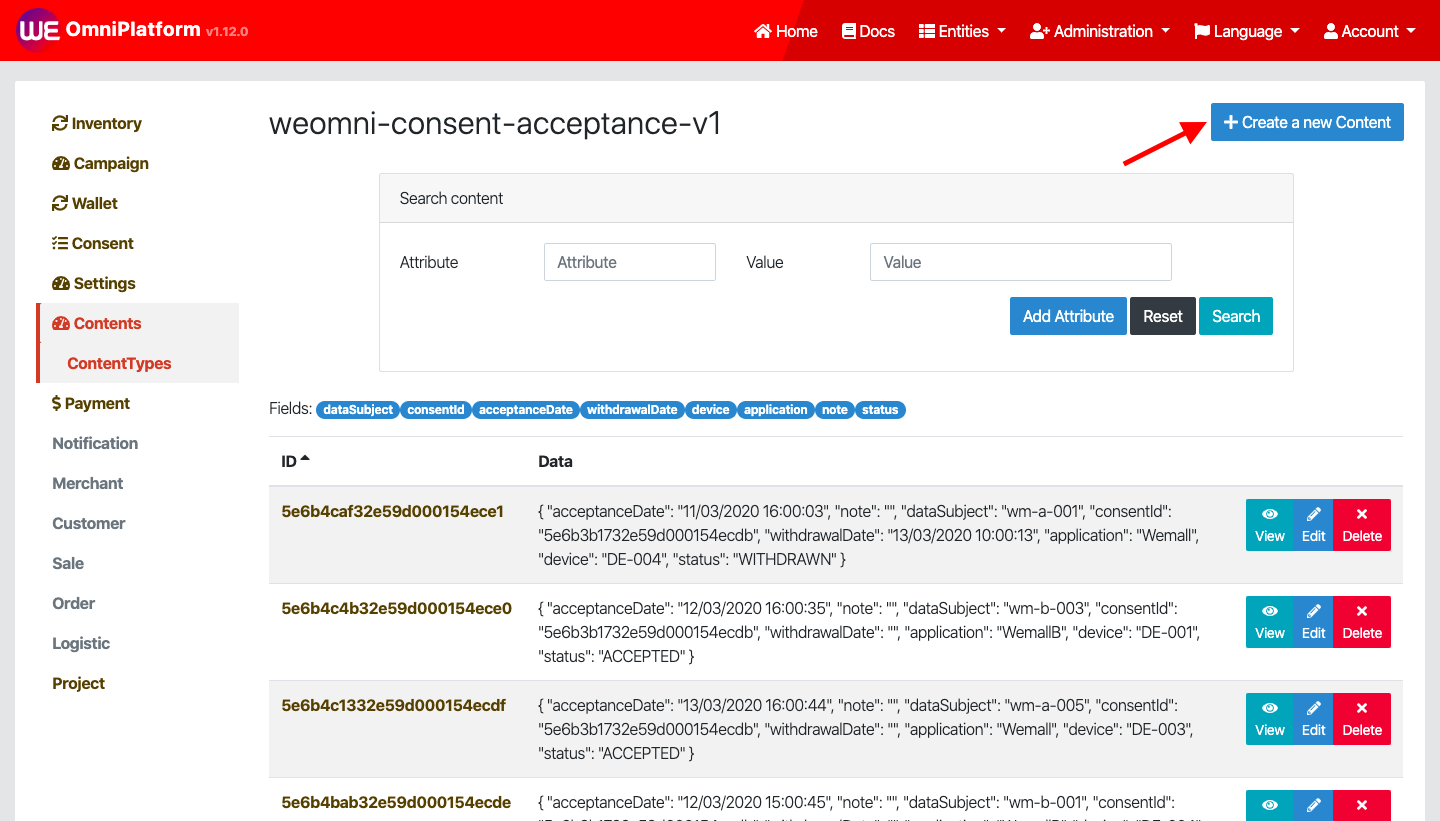
Fill in all required attributes and click save.
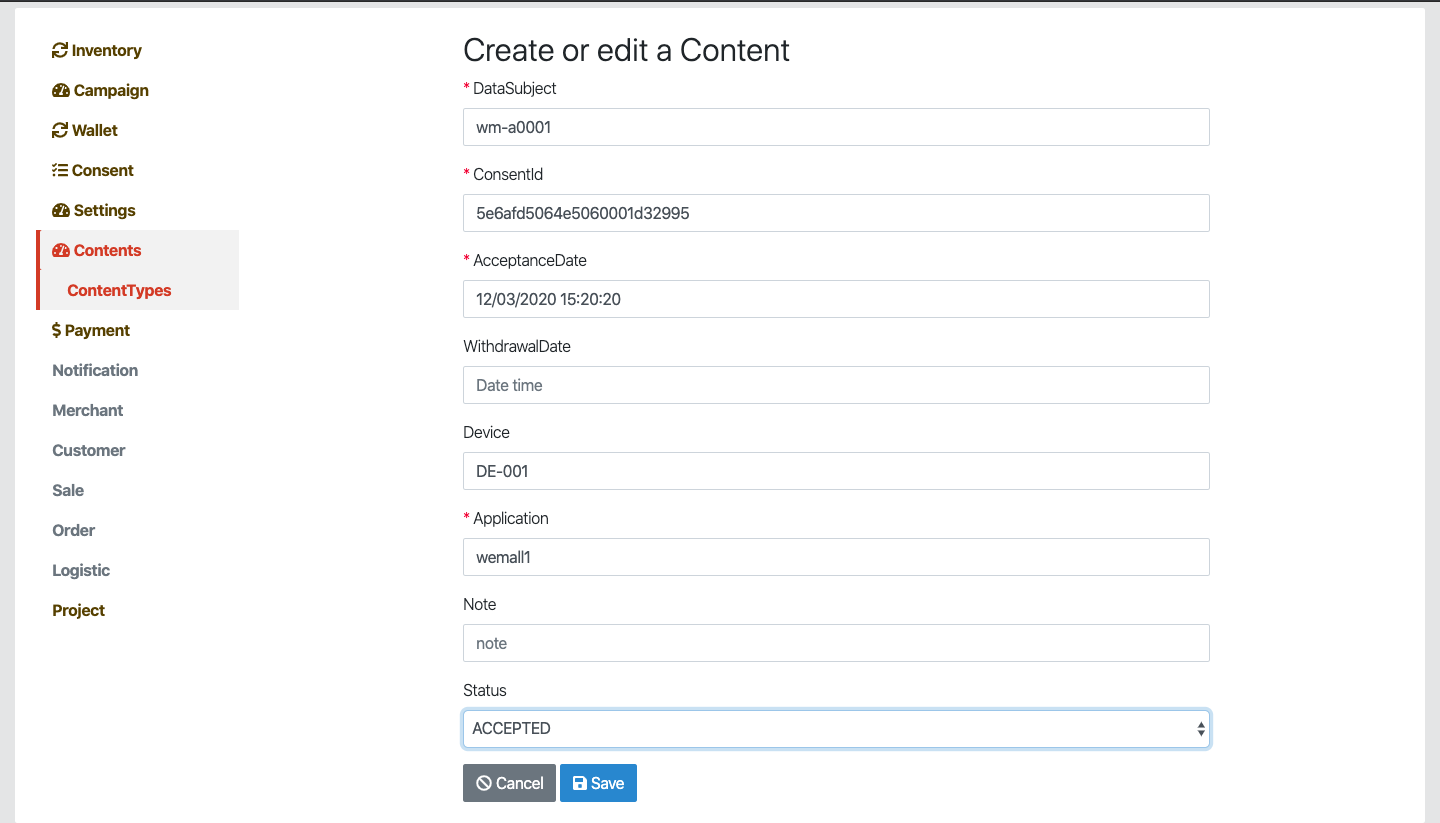
# List of Consent Acceptance
On the sidebar, when you click Acceptance under Consent it will show the list of all consent acceptance in the project.

# Filtering consent acceptance
You can also filter the list by Data Subject, Consent Id, Application and Status
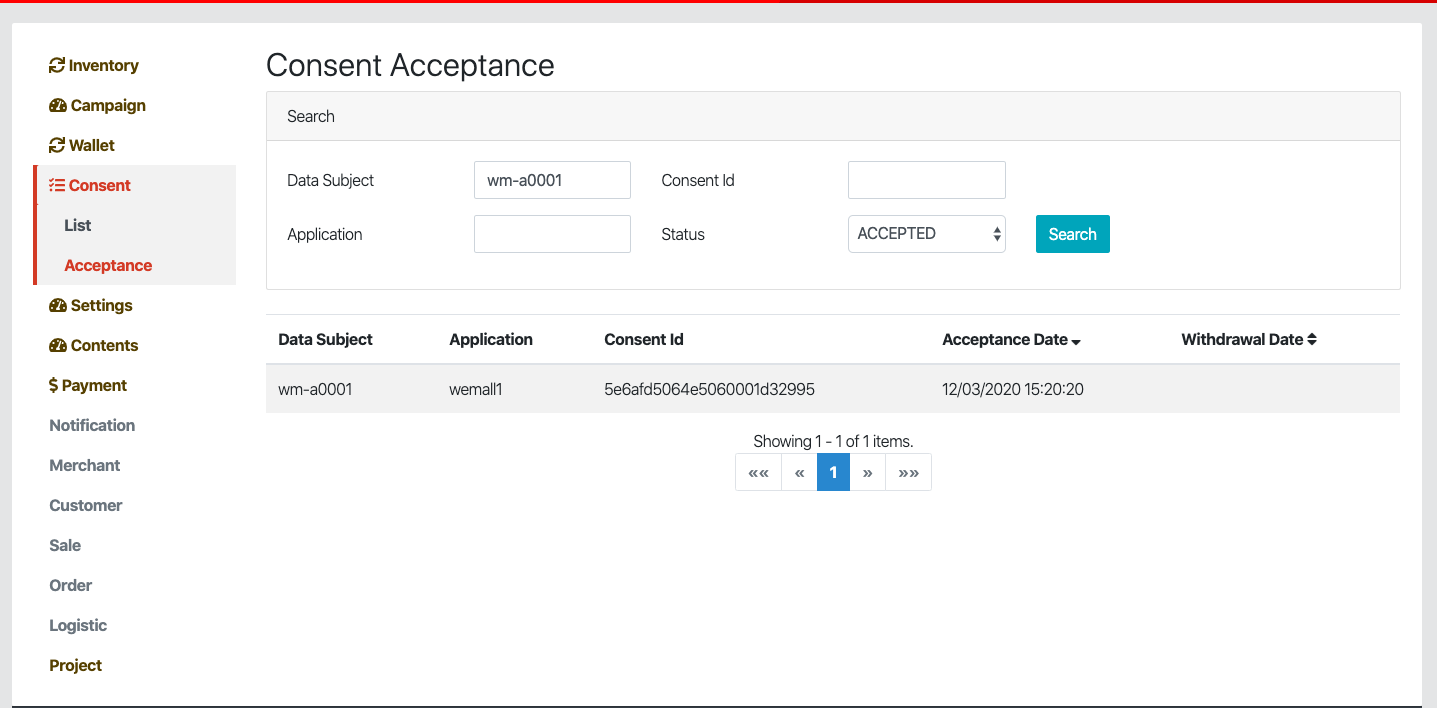
# Sorting consent acceptance
By default the consent acceptance are ordered by acceptance date ascending ( start from the earliest to the latest), by toggle the column header you can also change the ordering column to withdrawal date in ascending or descending order.
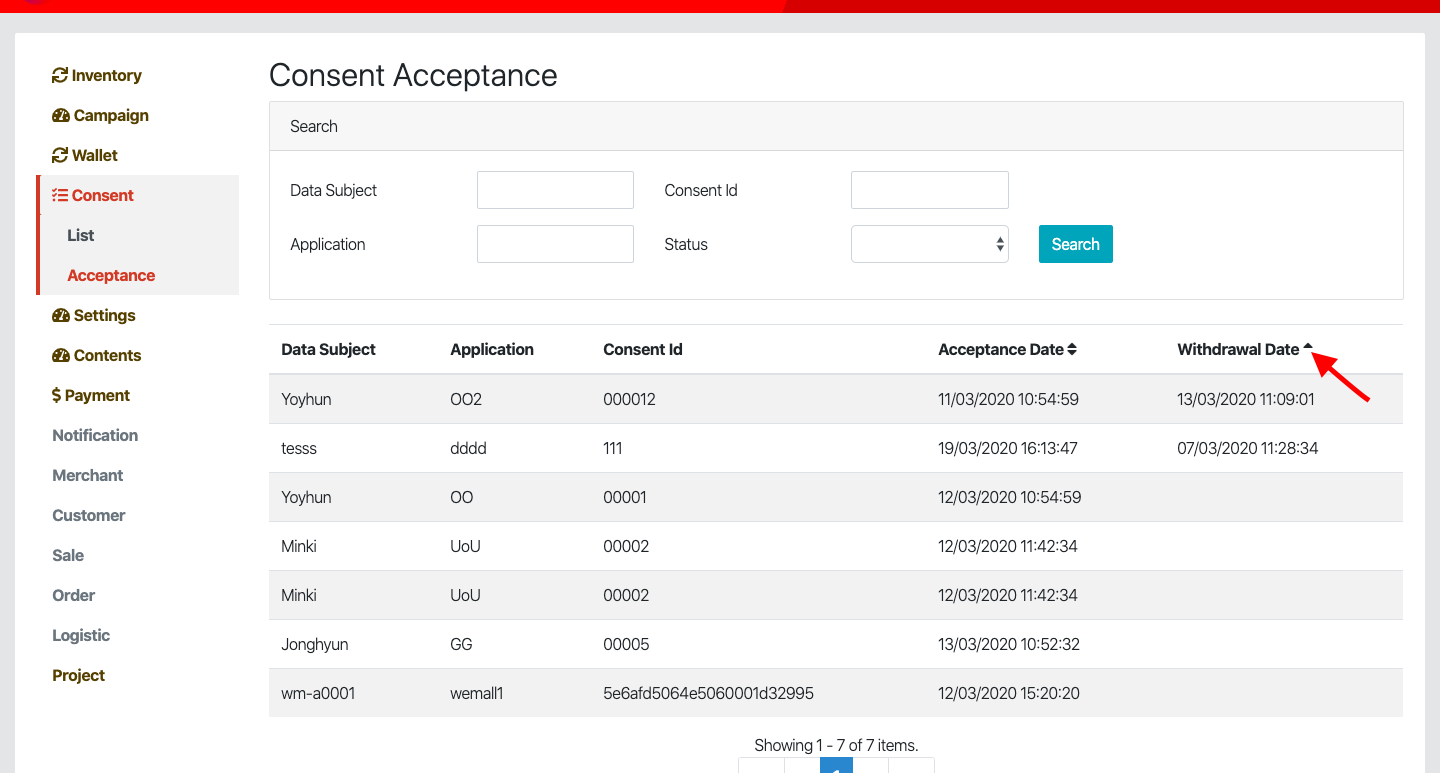
← Webhook Authorization →
